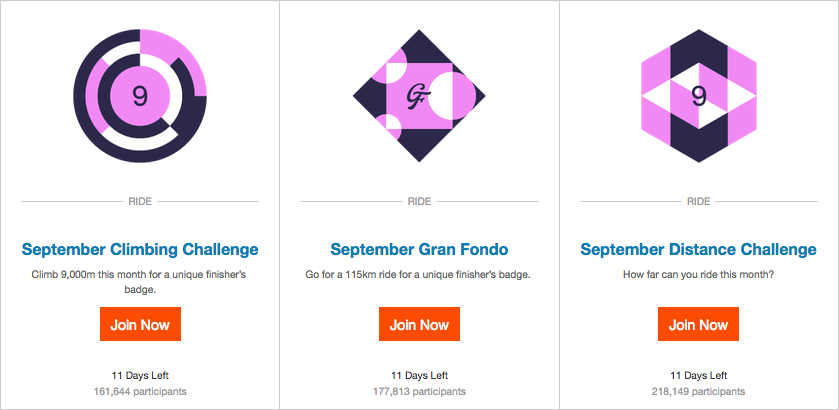
When you join a riding challenge on Strava, it assumes you're going to be riding those miles in the real world, and booking those captured miles against that challenge.
Before the Zwift team worked with the Strava team to provide direct upload integration, every Zwfit mile previously counted towards those challenges. After the direct integration, they no longer do. And that's intentional.
When you upload a ride from Zwift to Strava using the direct interface in Zwift itself (by connecting Zwift directly to Strava), Zwift will send your activity to Strava via their API, as a "Virtual Ride", which Strava treats very differently from a "Ride", in their system.
Virtual miles only count towards virtual challenges, while "real" miles count towards real challenges.
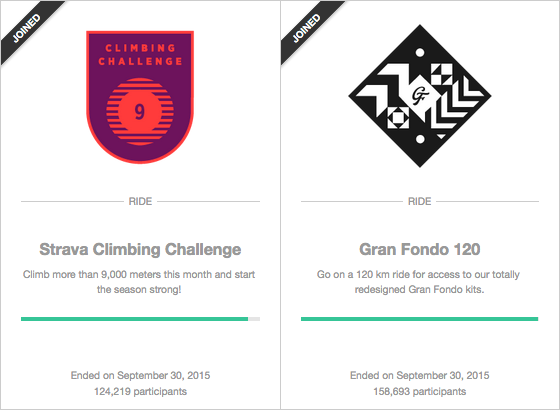
There's been much debate about this in the online cycling community, because the amount of effort, work, calories expended is the same, or more while riding indoors, but Strava does not agree.
However... there is a way to achive what you want!
Note: These methods below may work for you, but many other riders putting real-world miles towards the challenges do consider this cheating, and may flag or report your ride as prohibited. If they do, you'll lose those miles towards that challenge.
YMMV, quite literally in this case.
If you want to have your miles count towards your actual Strava challenges, there are a few methods, some of which are not really the fairest to others who are riding real miles outdoors while you ride indoors, but they are possible:
- Upload your Activity Manually
- Upload from your Bicycle Computer
- Modify your Activity File with FitFileTools
Upload your Activity Manually
Disconnect your Zwift account from Strava (reverse of the connecting steps), so all you have is Zwift storing its own activities in your Zwift activities folder, and on their website.
From here, ride as you normally would, and Zwift will store the data in the activity folder. You can then go into that folder, and upload that ride manually to Strava, using the "Upload Activity" option in the upper-right of the Strava interface, as shown here:
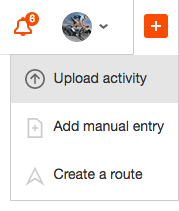
When you create this ride and fill out the ride data, simply select "Ride" as the Activity Type from the dropdown, and not "Virtual Ride", and Strava will mark it accordingly, and count your miles towards those real challenges.
Upload from your Bicycle Computer
Disconnect Zwift from Strava as above, and ride normally on Zwift, but this time, also capture your ride data from your handlebar-mounted bicycle computer as well as within Zwift. When you're done riding, Zwift will have its own copy of your ride data, and your bike computer will have its own representation of that data.
In the case of a Garmin or Sigma bike computer for example, you would export your ride from the bike computer in TCX or GPX file format, and upload that to Strava as a "file" (vs. creating a "Manual Activity" above).
Note: This will only work for distance-based challenges, not climbing challenges!
Your bicycle computer will not be able to reflect any climbing you've done in-game, because to your bike computer, you've been riding a dead-flat course for the entire duration.
It will also not be able to plot a map for that ride, since you've been standing still, and your mileage may differ, because your bicycle computer has no idea that you've been going up and down hills or riding a virtual course in-game, vs. on the real road.
Modify your Activity File with FitFileTools
As above, disconnect Zwift from Strava, and allow Zwift to capture your full ride. When complete, pull the ride from your activities folder, or download it directly from Zwift. You will get a .fit file that includes your ride data.
Take that .fit file over to FitFileTools, and use the "Field Stripper" option or the "Device Changer" option to manipulate your .fit file as needed to simulate a "real" ride, then upload that modified .fit file manually to Strava.
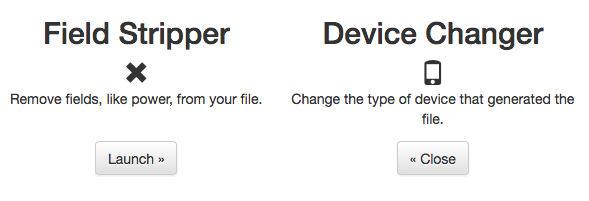
These should get you what you want, but remember: many other riders will consider this cheating and may flag your activities as invalid, removing your miles from the challenge counts.
There are other tickets to both Zwift and Strava requesting support for "virtual challenges", so those riding indoors can have their own exclusive challenges, and can bank miles against them. It will eventually happen... we just have to be patient.
Until then, these should work for you. Good luck!
- Printer-friendly version
- Log in to post comments
- 66465 views