How can I turn off or filter the in-game chat messages?
How can I turn off or filter the in-game chat messages? setuid Wed, 11/22/2017 - 11:19In-game chat is a great way to link up with other Zwift riders, or direct a group of riders in a race or group event.
However when it gets busy, those chat messages can become overwhelming (and in some cases, offensive).
But you can filter them and turn them off!
Log into the Zwift desktop application and go to your "Settings". At the very bottom of the Settings screen, you'll see an option to Show or Hide Group Chat. Choose whichever option you wish, to filter off the chat.
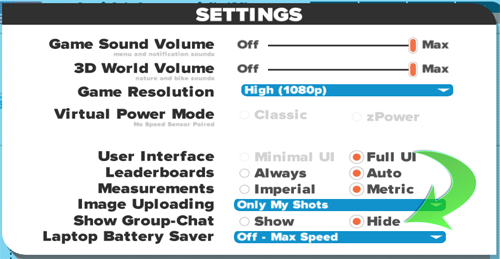
You can also disable this in the Zwift Mobile Application Link (MAL) app on your mobile device, if you wish to keep the chat running on the desktop but disable it on the mobile, or vice versa, or disable on both.
Go to the Settings in Zwift Mobile Link (ZML) and choose "Notifications", then enable or disable as you see fit for your situation:
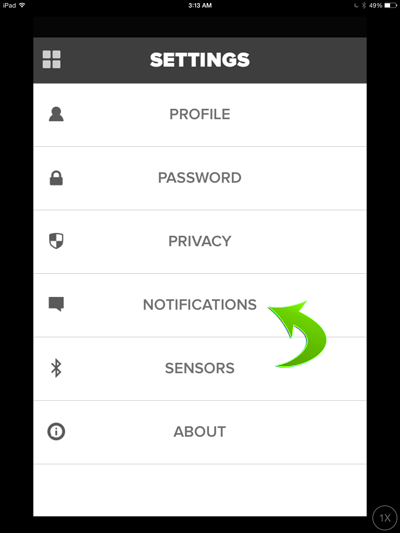
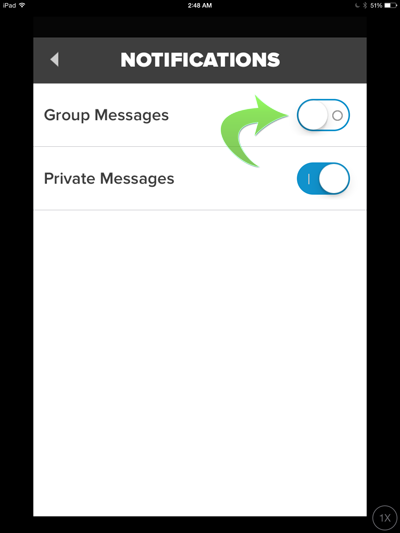
Hope that helps! #RideOn!
- 24496 views