How do I report a bug or request a new feature for Zwift?
How do I report a bug or request a new feature for Zwift? setuid Wed, 11/22/2017 - 12:16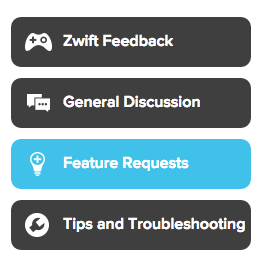 A bug? In Zwift? Nooo! Surely you jest!
A bug? In Zwift? Nooo! Surely you jest!
Seriously though, we do find them from time to time. Sometimes they're just annoying (like the longs-standing weight bug) and others cause application crashes or instability.
The process is the same for reporting a bug you've found or requesting a new feature. We all hate bugs, but they exist. Reporting and closing bugs is how the product matures and improves, and from that, everyone benefits!
- The first thing you want to do, is be able to reliably reproduce that bug. It makes it easier for the Zwift Support team to reproduce it themselves, as well as document it for Zwift Engineering to zoom in on a fix.
- If you did have a genuine bug that you can reproduce, savely save your Computer_Specs.txt file from \Documents\Zwift\Logs\ on your Windows machine and Log.txt from the same location on both Windows and Mac. These debug logs will help the support team diagnose your issues.
- Next, search the Zwift support site for others who may have reported the same bug. You don't want to create a new support ticket for an issue that others may have reported and send multiple tickets to Zwift for the same bug. If you do find someone else reporting the issue, add your comments and other details to their issue. It will help the Zwift support team color in the issue that was found and reported.
- You may also want to check this site for common questions that have been answered, as well as checking the Zwift Riders Facebook group. With 10,000+ members strong, that group has seen it all. Literally. No, really. If they haven't seen it, absolutely feel free to report it. Go to the Zwift Support page and report your issue and don't forget to be verbose and include those logs!
- 934 views