
This question comes up often on the Zwift Riders Facebook Group and now that the warmer weather is upon us (in the Northern Hemisphere, sorry Oz!) more Zwift'ers are taking their bikes off the trainer and outside into the real world.
But don't fret! Any achievements, scores, PRs, mileage, events you've participated in, FTP results and other data you've accumulated during the colder winter months riding indoors on Zwift, will absolutely be saved for the next time you log in after resuming your subscription.
You lose nothing, other than time riding indoors and maybe some jerseys you might have earned as part of your achievements climbing on Zwift (such as a Sprint Jersey or Epic KOM jersey for example).
Also, you don't lose access to Zwift immediately when you cancel. As long as you're within a paid month, you can continue to ride or run on Zwift until that payment period runs out. If you've paid on the 1st of the month, the payment is successfully processed on the 3rd of the month (for example) and you cancel on the 4th of the month, you can continue to use Zwift until the end of the month.
To Cancel (pause) your subscription to Zwift, do the following:
- Log into your Zwift Dashboard using the user account you're trying to cancel
- (direct link) Click on your profile icon in the upper-right corner of your dashboard and select "Settings"
- (direct link) Click on Billing at the top, center of your screen:
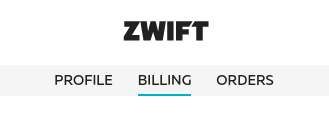
- (direct link) At the bottom of the page, in a bit of a grey color, is a "Cancel Membership" link:

- You should now see the following form, asking for some clarification around your cancellation. Answer whatever seems appropriate for your needs, and click "Continue Cancelling".
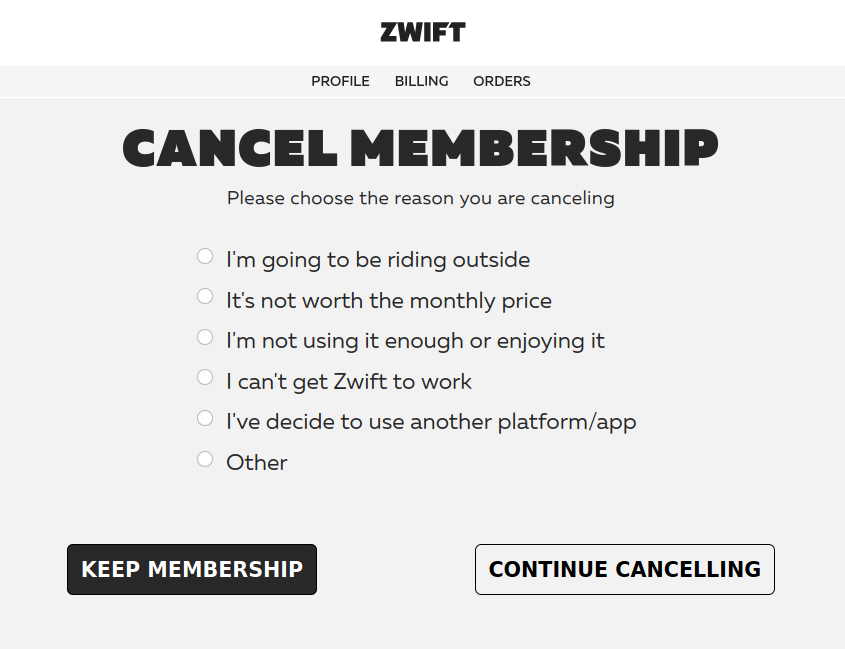
Note: Some riders have reported that if you cancel your Zwift subscription mid-month, your subscription is forfeit immediately, and you don't get to ride out the remainder of the month under the billing cycle you already paid for. If you run into this, contact Zwift support and have them look into it directly for you.
When you want to rejoin again, follow the same process and restart your subscription again from there.
That's it! #RideOn!
- Log in to post comments
- 247173 views