Thank you for visiting and supporting the Zwift Community Knowledgebase!
I've put this site and much of the content together in my own spare time to help answer many of the common questions that come up in the various online forums dedicated to Zwift.
 If appreciate the work I've done here or on the other projects I've built for Zwift or just want to continue to support my efforts and ongoing creations, please consider donating to help support keeping the site growing, rich with content and funding the ongoing maintenance of it (backups, bandwidth, power, hardware).
If appreciate the work I've done here or on the other projects I've built for Zwift or just want to continue to support my efforts and ongoing creations, please consider donating to help support keeping the site growing, rich with content and funding the ongoing maintenance of it (backups, bandwidth, power, hardware).
No donation is too small or too large; give what you feel is worthy of the value you've gained from the site.
 If you'd rather not give money, you may also find something from my Amazon Wish List and send that instead. Everybody loves anonymous presents at their door, right? Many items are cycling related, but some are just random fun things I've needed or wanted over the years.
If you'd rather not give money, you may also find something from my Amazon Wish List and send that instead. Everybody loves anonymous presents at their door, right? Many items are cycling related, but some are just random fun things I've needed or wanted over the years.
Thanks again for your generous comments, donations and gifts. They help inspire new and greater creations day after day!
David A. Desrosiers
setuid@gmail.com
#RideOn
Zwift Projects I've Created
On the Web
- Zwift Riders Community Knowledgebase
This site, 150+ personally authored articles and HOWTOs - Zwift URL Shortener Service
Custom link/url shortener service for URLs starting with http://zwift.link - Zwift Riders Community Portal
Blog and Biographical Portal for the growing Zwift Community - Zwift Coders Community Roadmap (etherPad)
Virtual whiteboard of all of the current wishlist ideas from the Zwift Developer Community - Zwift Coders Detailed Preferences Options
A detailed breakdown of all of the preferences we know about that are set by the system, or configured by the user - Zwift Detailed Config Options (etherPad)
Documenting the Zwift client configuration files - Zwift Workouts XML Format (etherPad)
Documenting the Zwift Workout XML format - Zwift Coders - Git Repository and Hosting
Project hosting for Zwift-related projects, tools and utilities - HOWTO: Run multiple Zwift sessions on the same PC (Windows only)
- HOWTO: Fully automated Zwift login on Mac OS X
- HOWTO: Configure Windows to remember Zwift application passwords
- HOWTO: Correct and avoid clock skew on Windows and OS X platforms
Works in Progress
Zwift Configurator - A graphical way to configure, tune and tweak your Zwift experience... 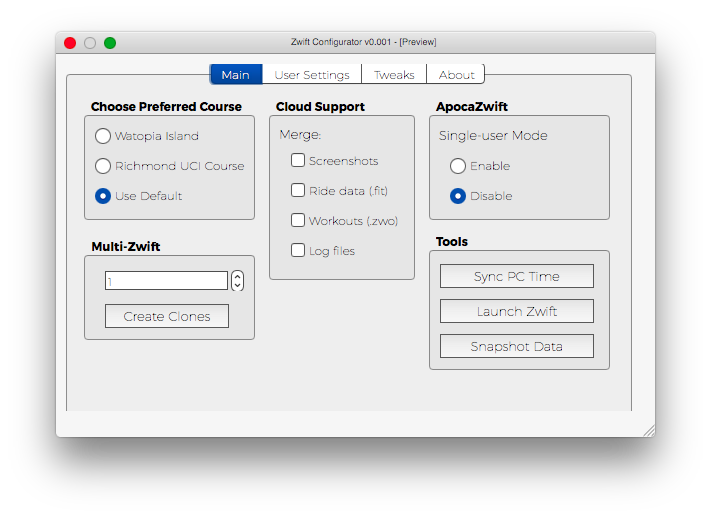
On YouTube
- Zwift Experiments: Zwift with Rainmeter Clock Overlay
- Zwift Experiments: Zwift running on Splashtop over WiFi (Test 1)
- Zwift Experiments: Zwift running on Splashtop over WiFi (Test 2)"
- Zwift Experiments: Zwift running on Splashtop over WiFi (Test 3)
- Zwift Experiments: Zwift Interface without Clutter
- Zwift Experiments: Zwift Mobile Link (Android) in Landscape Mode
- Zwift Experiments: Zwift Mobile Link (iOS) in Landscape Mode
- HOWTO: Change the Zwift Automator default application icon
- Zwift Experiments: Zwift Mobile Link in Ultra High Density Mode
- HexaZwift Test #1
- HexaZwift Test #2
- Zwift on a Wall: Test 01
- 41241 views