While riding in-game, you may notice a number of different types of symbols or icons next to a rider's name in the Rider Listing on the right-side of your screen. Depending on the icon, these can mean different things.
Here's a quick summary with more detail, but read on below for the specifics:
![]()
- Country Flags
- Zwift Staff and Employees
- Zwift Professional Riders and Racers
- The "Cone of Shame"
- Rider in Workout Mode
- Rider connected to Zwift Mobile Link
- Rider connected to Strava Premium
- Rider using a Power Meter
Country Flags
Riders in Zwift come from all parts of the world, from different ethnic and cultural backgrounds and countries.
When they create their Zwift account, they can identify where they're from and in-game that will be represented by a mini-flag next to their name. Each rider's name will have their own unique country icon showcasing their place of origin.
Except if your Klingon (not yap wa' Hol)

Zwift Staff and Employees
Often you'll see a slightly different icon next to a rider's name on the left side, which looks like a little orange 'Z'. This is unique and custom for Zwift HQ employees such as Eric Min, Jonathan Mayfield, G.Master or any number of staffers.
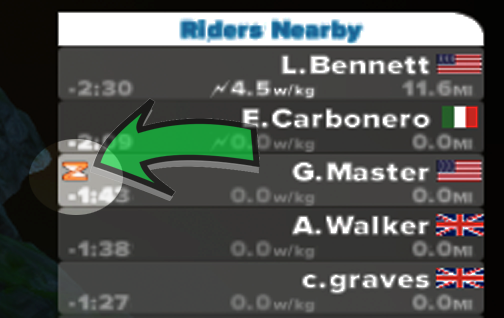
Zwift Professional Riders and Racers
There's also a slightly different flag/jersey present when there are "Pro" or publically recognized riders on the course. You'll often see this for Ted King, Jens Voight or any riders on Pro teams.
Ted King, now retired, is one of the honorary Zwift Embassadors. He's often found leading rides on Zwift for other groups and events. Don't forget to visit Ted's new venture, "Untapped", a company that makes gels and energy bars from 100% natural Maple Syrup.
Edvald Boasson Hagen, a current Pro rider is sometimes on Zwift doing workouts or training. Don't try to chase him down, he's fast!

The Cone of Shame
Any rider who is "flying" or riding excessively fast, or is flagged for any reason, gets the "Cone of Shame". like Doug in the movie Up, but this one is more penalizing.

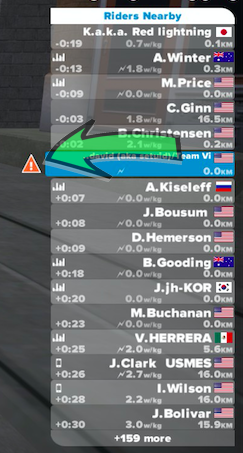
If you get this flag, you won't be able to win any KOMs or PRs, and you won't have your time counted towards any jerseys in those segments. If you get the Cone of Shame, you'll also get a warning on your screen to correct your setup:
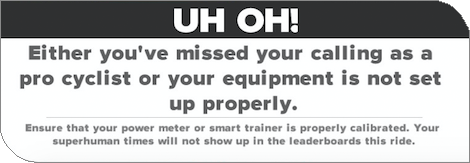
Rider in Workout Mode
Many riders also ride in "Workout Mode" in Zwift, and you'll see that they're in that mode by the little 'meters' icon next to their name:

Riders connected to Zwift Mobile Link
When a Zwift Rider connects their mobile device to the Zwift desktop application, an icon that looks like a phone/tablet will appear next to their name indicating that they're using their mobile device and Action Buttons to control Zwift "remotely":

Rider connected to Strava Premium
Some users have chosen to connect their accounts to their "Strava Premium" accounts to sync, share, display and compare their data with others.
Connecting your Zwift account to Strava also grants you a free 2 months (60 days) of Zwift, each year when you keep your Strava account renewed and current.
Sadly, the promotion for 2 free months of Zwift when you connect to Strava Premium, has ended on December 31, 2016.
When you're near or passing riders who have their accounts connected to Strava, you'll see a Strava icon in their nameplate over their name that looks like this:


If you see them on course, give them a RideOn and show your support!
Rider with a Power Meter
You may also notice that some riders have a little lightning bolt next to their usernames in Zwift, to the left of their power output values. This lightning bolt indicates that the user is connected to Zwift with a power meter or a smart trainer that transmits their power directly to Zwift.
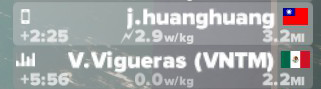
If you see a user without this lightning bolt next to their name, this means they're using zPower, or an estimated power value, usually indicating they are not using a power meter, and/or are using a "dumb" trainer that cannot be programmatically controlled by the PC or Zwift.
Those are all the flags and icons that you'll see in the Rider List. Hopefully this helps you determine who is riding, how they're connected and what devices they're using while they're riding.
Good luck and have fun out there!
- Printer-friendly version
- Log in to post comments
- 321001 views