With the recent March 2016 updates of the Zwift desktop application, the ability to change the user interface from full-screen to windowed has been limited.
On the Mac, the previous option to change it from windowed to full-screen and back has been removed entirely!
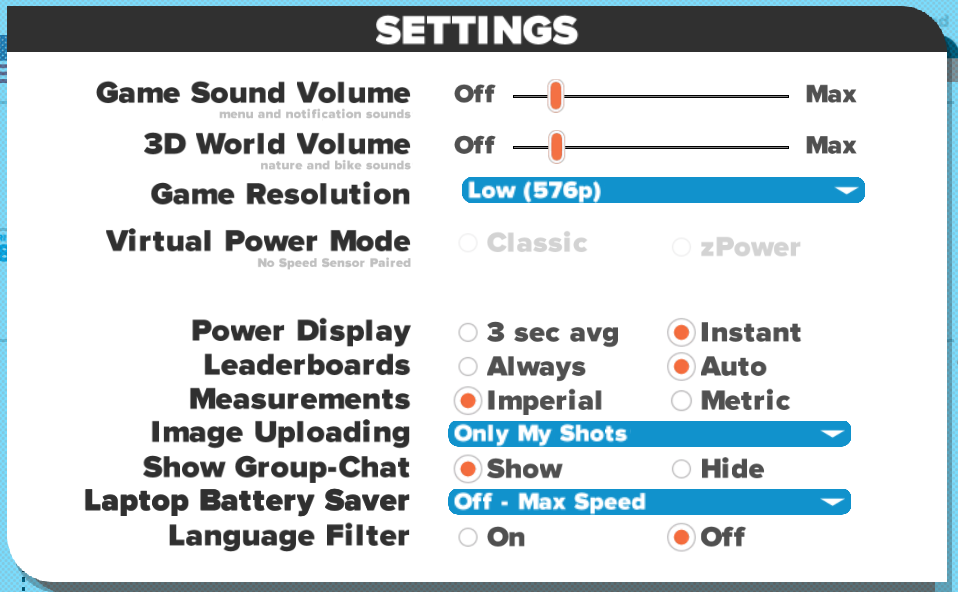
But there is a fix! If you open your user's prefs.xml filewith a text editor, you can add or edit the appropriate configuration option to set your Zwift application back to windowed mode, or force it into full-screen mode.
Here is an example of where to update that value:
<ZWIFT>
<CONFIG>
<PROFANITYFILTER>0</PROFANITYFILTER>
<POWERSMOOTHING>0</POWERSMOOTHING>
<BATTPREFS>0</BATTPREFS>
<SHOWGROUPMSGS>1</SHOWGROUPMSGS>
<USER_RESOLUTION_PREF>3840x2160</USER_RESOLUTION_PREF>
<IMGPREFS>1</IMGPREFS>
</CONFIG>
</ZWIFT>
Setting FULLSCREEN to 0 will enable windowed mode.
Setting FULLSCREEN to 1 will enable full-screen mode.
Good luck and #RideOn!
- Log in to post comments
- 116661 views