This question comes up a few times a month in Zwift Riders on Facebook, so let's knock it out.
To check which version of Zwift Mobile Application Link you're using, follow the steps below. They're identical for both Android and Apple devices.
Load up the Zwift Mobile Link Application. You'll see a screen that looks like the one below. If you're actively riding, you'll see a series of control buttons. In either case, tap the little set of 4 square boxes at the upper-left of the screen.
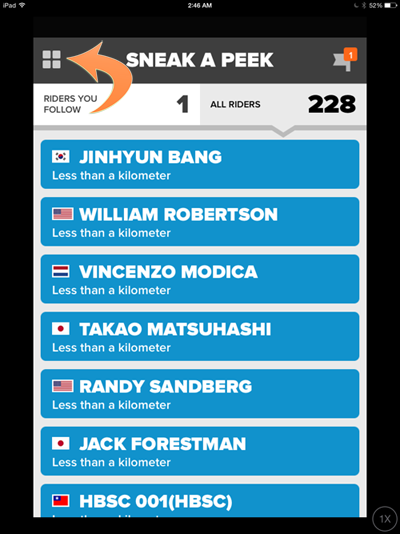
Now tap on the "Settings" icon on the lower-right.
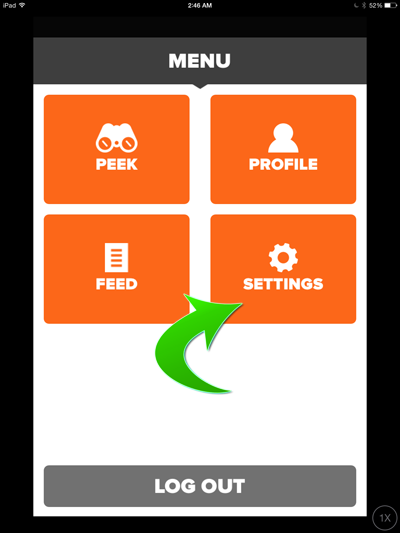
Tap on "About" on the bottom, and you'll see the version of the application.
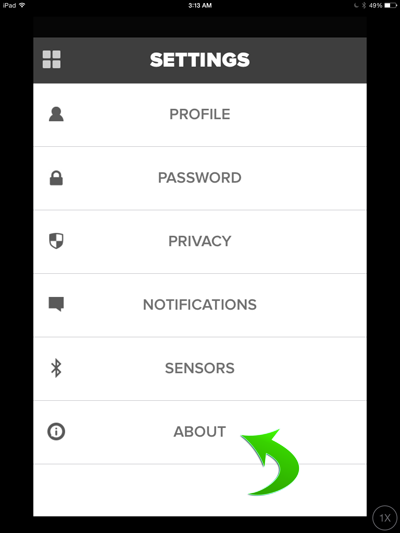
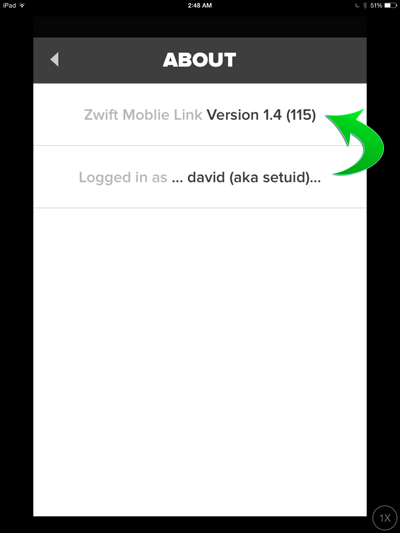
Voila! That's it!
- Printer-friendly version
- Log in to post comments
- 904 views