With the popularity of Zwift growing, there have been a number of new "segments" showing up on Strava. There used to be a handful per-course, then dozens, and now there are hundreds. Some of them are segments as small as 200 feet or even less! Many people create these so they can be the 'first' to KOM their own little 400 foot piece of random road.
It can be frustrating when you're trying to compare your own fitness gains or measure yourself against a training plan, when a single section of the course has dozens of little segments all knotted together in 200m lengths.
But there's a solution: Flag them! But there's a caveat! If you want to flag a rider for having some super-human abiltites on a segment, you have to flag the rider's effort first, before you flag the segment.
Once you flag the segment, you will no longer be able to see other rider's efforts on that segment, and won't be able to flag them. Keep that in mind. I'll show you both options below:
Flagging an Invalid Activity:
- Find the segment you're interested in comparing, by opening up the "Segment Details" view, which should look something like this:
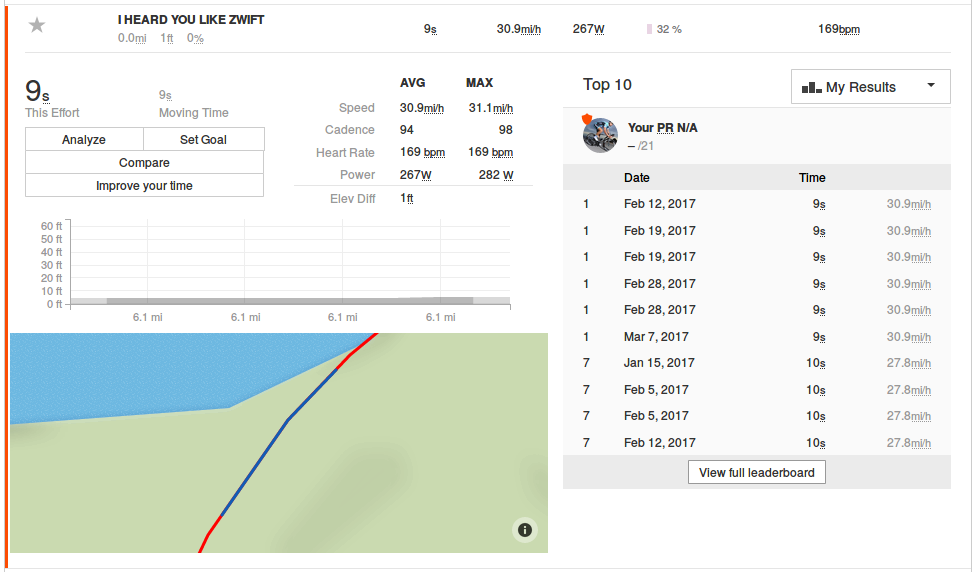
-
Click on "View full leaderboard" on the bottom right of that details view. On the next page, click the orange "Compare Efforts" button on the right side. You'll be brought to an additional details page that shows the effort compared to the leaders who have done the same segment.
-
Here you can see that the rider was doing 138.9mph on that segment. I'm skeptical. So let's flag him for this effort.
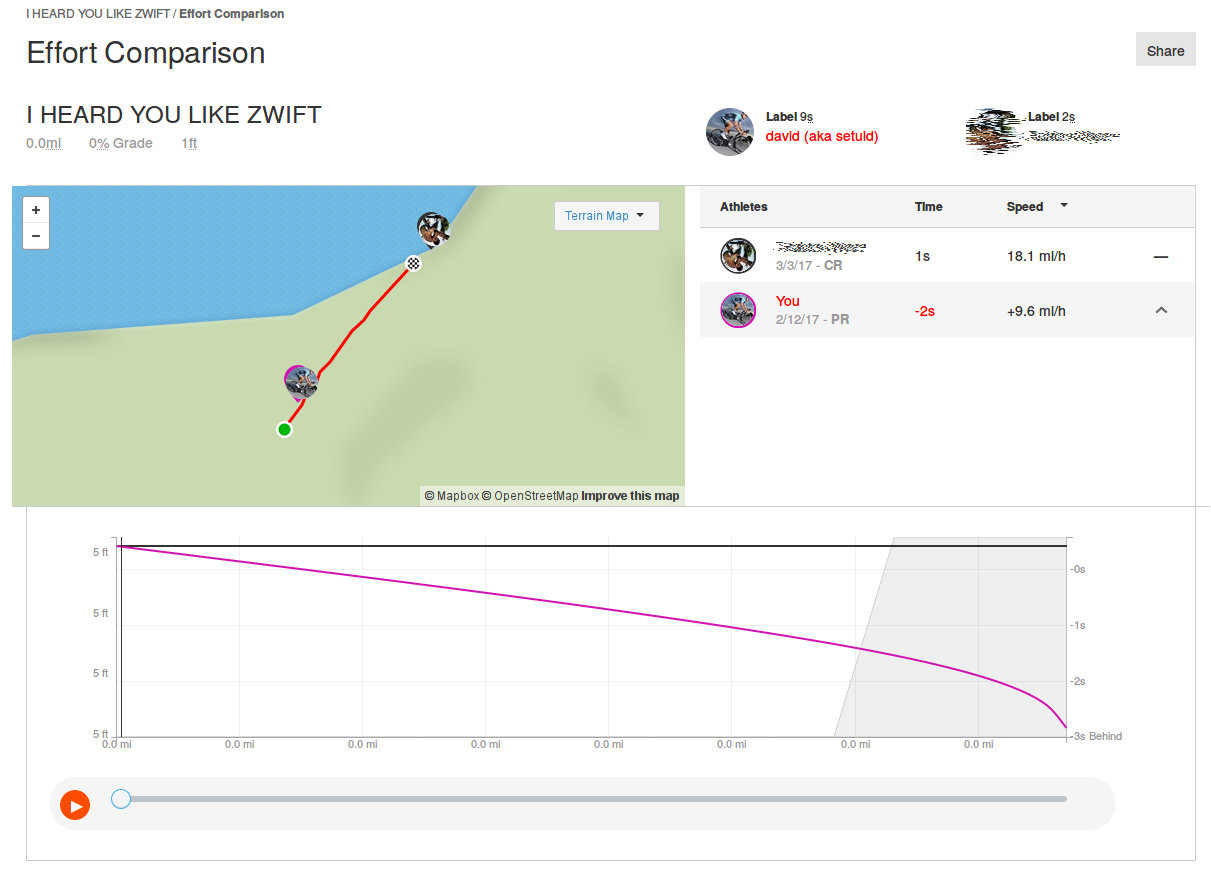
-
Once you find a rider who has an invalid time on an activity, go back to the previous page (using the "Back" button in your browser), and then click on the date right next to their unreal time on that segment. Here, I'll be clicking on "Mar 3, 2017":
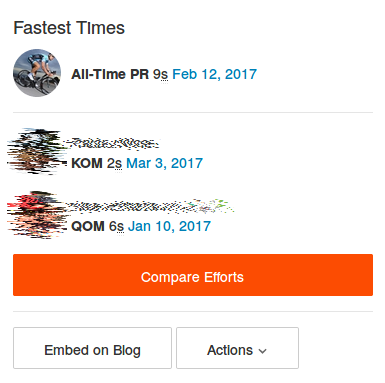
-
This will bring me to the rider's submitted ride for that day, which includes this superhuman segment effort. On the upper-left of his activity page, will be a little "wrench" icon. Click that, and choose "Flag" from the menu:
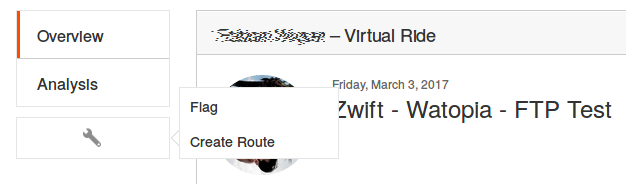
-
Now you'll need to choose a reason and an explanation of why you think this specific activity should be flagged. Something like the following should suffice:
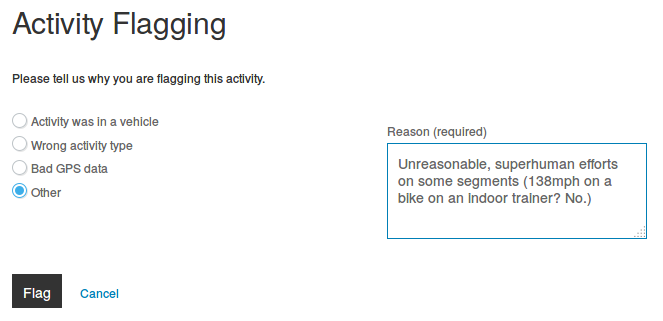
-
After you've added your reason, click "Flag" and your report will be submitted for review by Zwift's staff. That's it!
Flagging an Invalid Segment:
- Log into your Strava account and open an Activity that has the segments you believe to be fake, bogus or just plain annoying.
- Click on the segment you're interested in seeing the details for, and possibly flagging it as invalid. Here's an example segment from one of my recent rides, a 9-second segment in a piece of roadway:
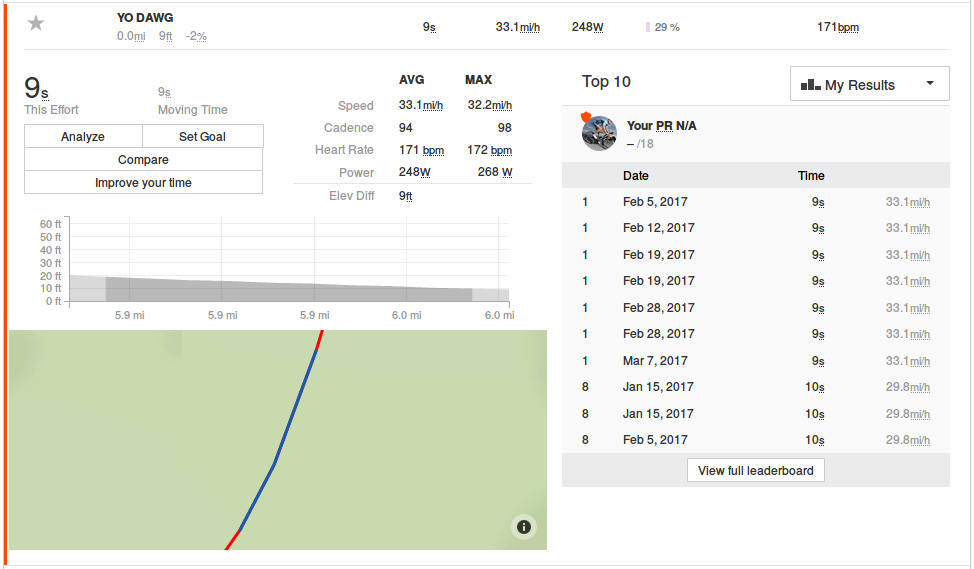
-
On the right side of the segment details, you'll see a 'View full leaderboard' button. Click that.
-
From here you can click "Compare Efforts", and see how others who have beat you in that segment have done. Here's an example from that specific segment. Yes, you read that right.. LC was doing 99mph on that segment, while I was pushing 33.1mph. Super-human, to be sure. So let's flag it!
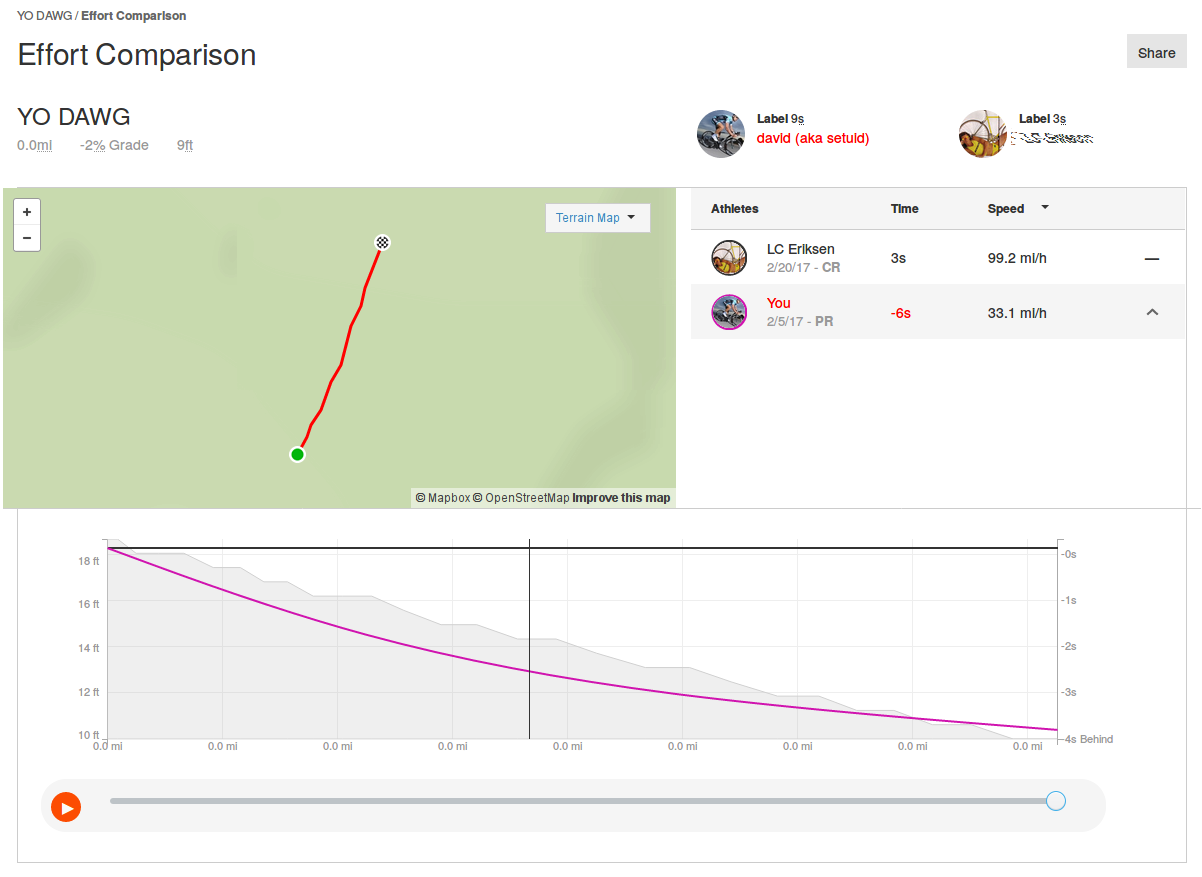
- On the previous page (click your browser's "Back" button), you'll see two options on the right side, above the segment, labeled "Embed on Blog" and "Actions". We're interested in the "Actions" dropdown. Click that.
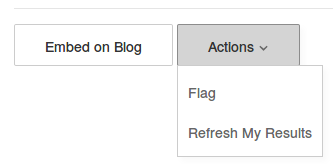
-
Select "Flag" from that dropdown menu. You'll now get a page with a list of "Reasons" why you think that segment should be flagged.You'll need to fill out a reason in the "Additional detail:" box at the bottom. This is to prevent automated flagging of segments across their activities. A simple "Nonsense segment..." is enough here.
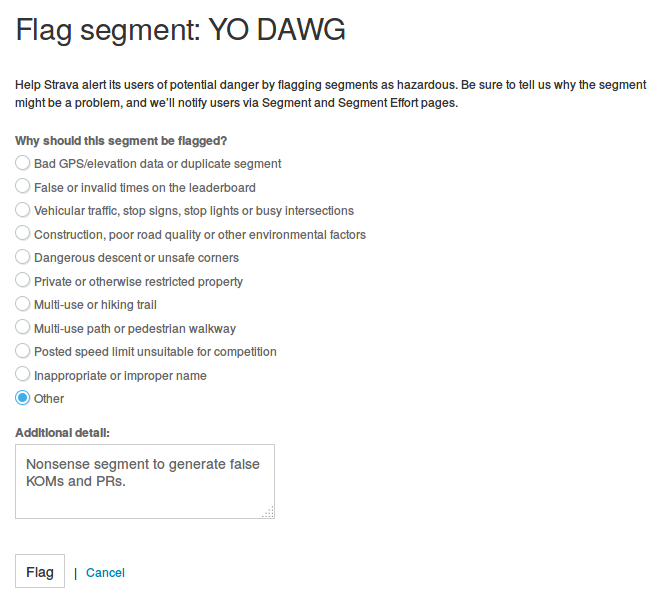
-
Click the "Flag" button at the bottom when you're done and confirm it on the next page.
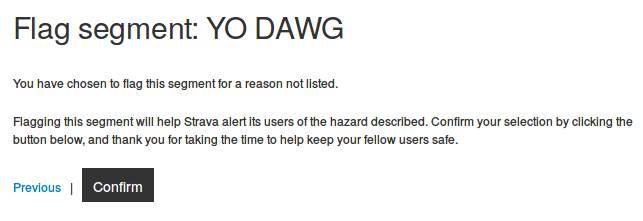
That's it! Now that segment is kicked back to Strava for review by their staff, and they'll remove the time, or the segment as appropriate.
- Printer-friendly version
- Log in to post comments
- 6105 views