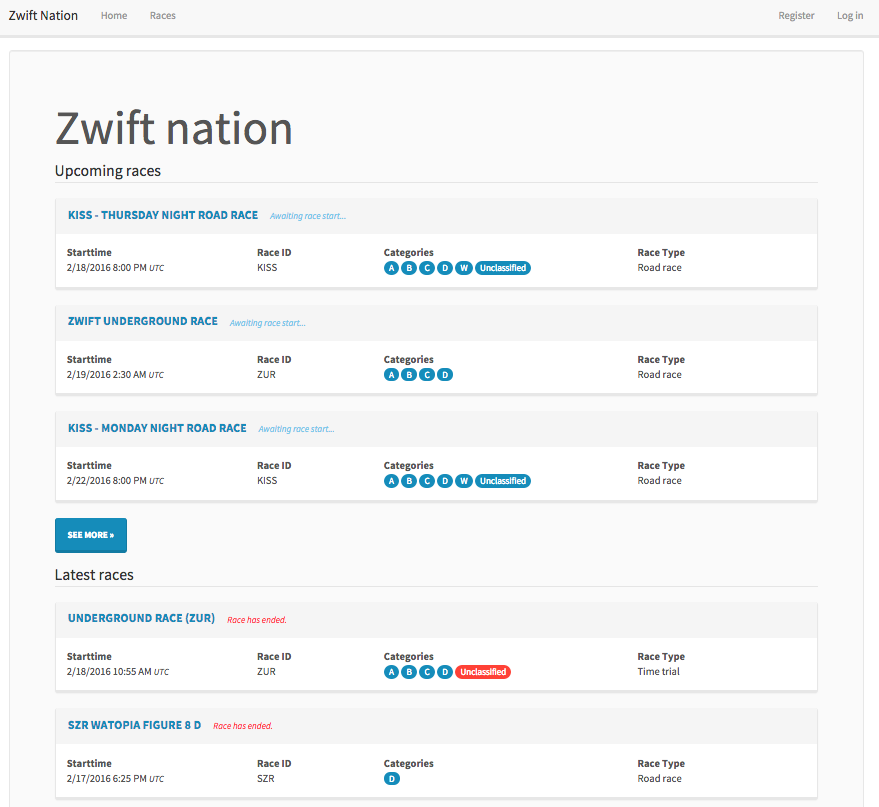
All credit for Zwift Nation and this fantastic race results tracking resource goes to René Rolighed, as this was his idea and creation.
To create an a new race on the ZwiftNation website, follow the instructions below:
1. Login to www.zwiftnation.com
2. Select the "Races" menu from the top of the page
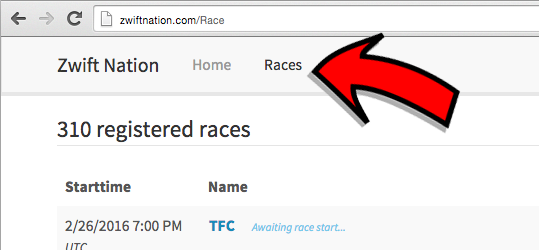
3. Click Create "New Race" at the bottom of the page

4. Enter the race information in the "Create a new race" form. The information includes:
- Name: The name of the race (e.g. Wednesday Night Watopia Flat Crit)
- Race Type: The type of race which can be selected from the following:
- Generic
- Time Trial
- Road Race
- Criterium
- Starttime: The date and time that the race is scheduled to begin.
- Endtime: The date and time that the race will be completed
- Strava Segment: The Strava segment that is used to determine the race route.
- Race ID: The name that is contained in a rider's Strava activity which is used to identify the riders that participated in the race. (e.g. ZTR)
- Apply Race ID Filter on Results: If checked, only activities that contain the Race ID will be displayed in the race results.
- Category Filter: The race categories that will be included in the race results. One or more can be selected from the following:
- A: Cat A
- B: Cat B
- C: Cat C
- D: Cat D
- E: Cat E
- W: Women
- M40: Men (40-49 years)
- M50: Men (50-59 years)
- M60: Men (60+ years)
- W40: Women (40-49 years)
- W50: Women (50-59 years)
- W60: Women (60+ years)
- Allow Unclassifed Results: Include riders that included the Race ID when they saved their activity in Strava but didn't include the category
- Require Heartrate Monitor: If checked, only activities with heart rate information will be included in the race results.
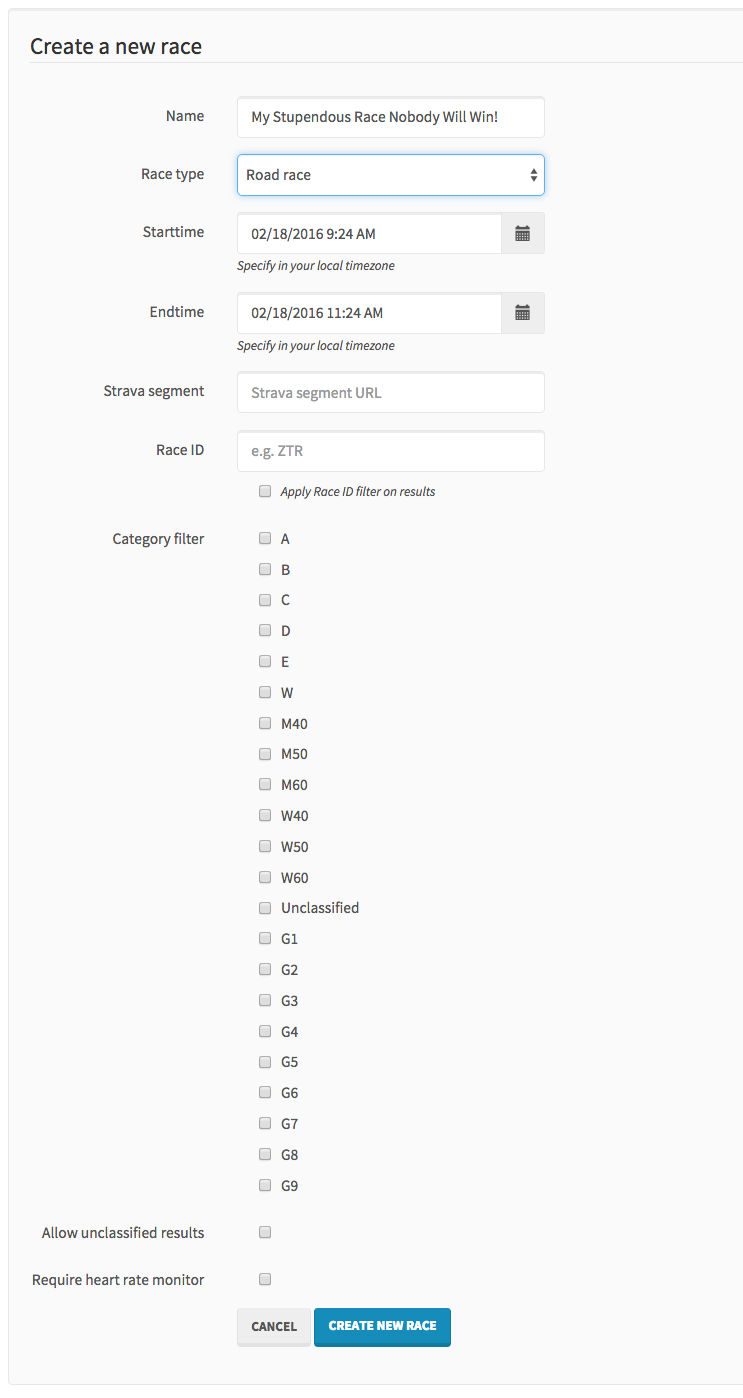
5. Click "Create New Race" to save the race on the ZwiftNation site.
- Printer-friendly version
- Log in to post comments
- 776 views