Finding and following others on the Zwift Mobile Link app is very straightforward. Here's how!
When you load up Zwift Mobile Link on your device, you'll be presented with the main rider screen that looks like this:
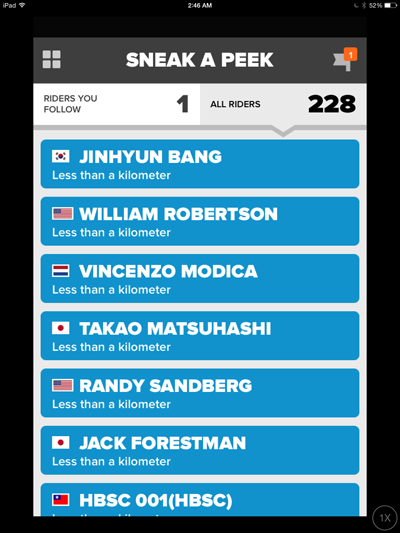
Scroll down the list of riders to find the one you want to follow and tap on their name in the list. You'll be presented with that rider's active details while they're on the course.
Note: The rider has to actively be riding on the course for you to follow them. You will not be able to find them in the rider list or to follow them unless they're logged into Zwift on their end.
Following a rider while you're in "Fan Mode"
With the new version of Zwift Mobile Link, the ability to "Follow" and "Unfollow" a rider has changed. In the upper-right corner of the rider's details screen, is a little icon that you can tap on to follow that rider, as shown here:
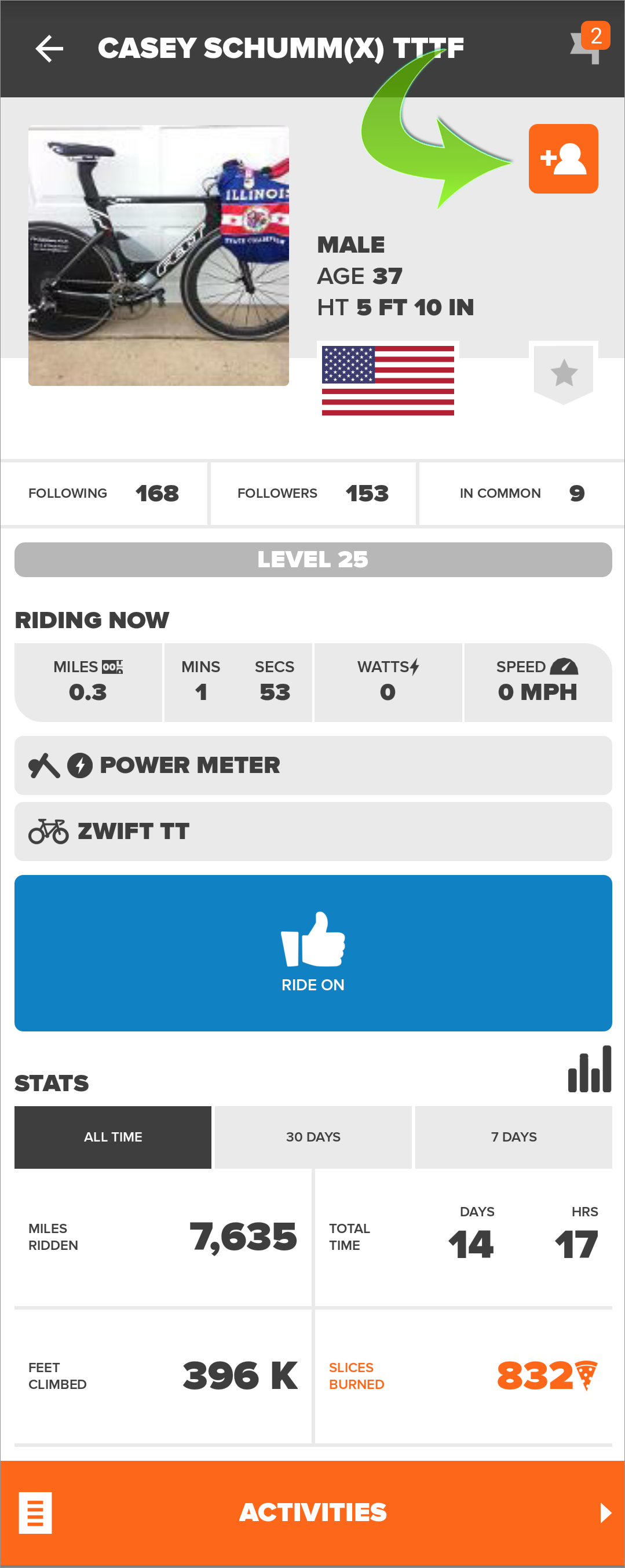
Likewise, if you're already following that rider, you can unfollow them by tapping the same location, but the icon will look slightly different, like this:
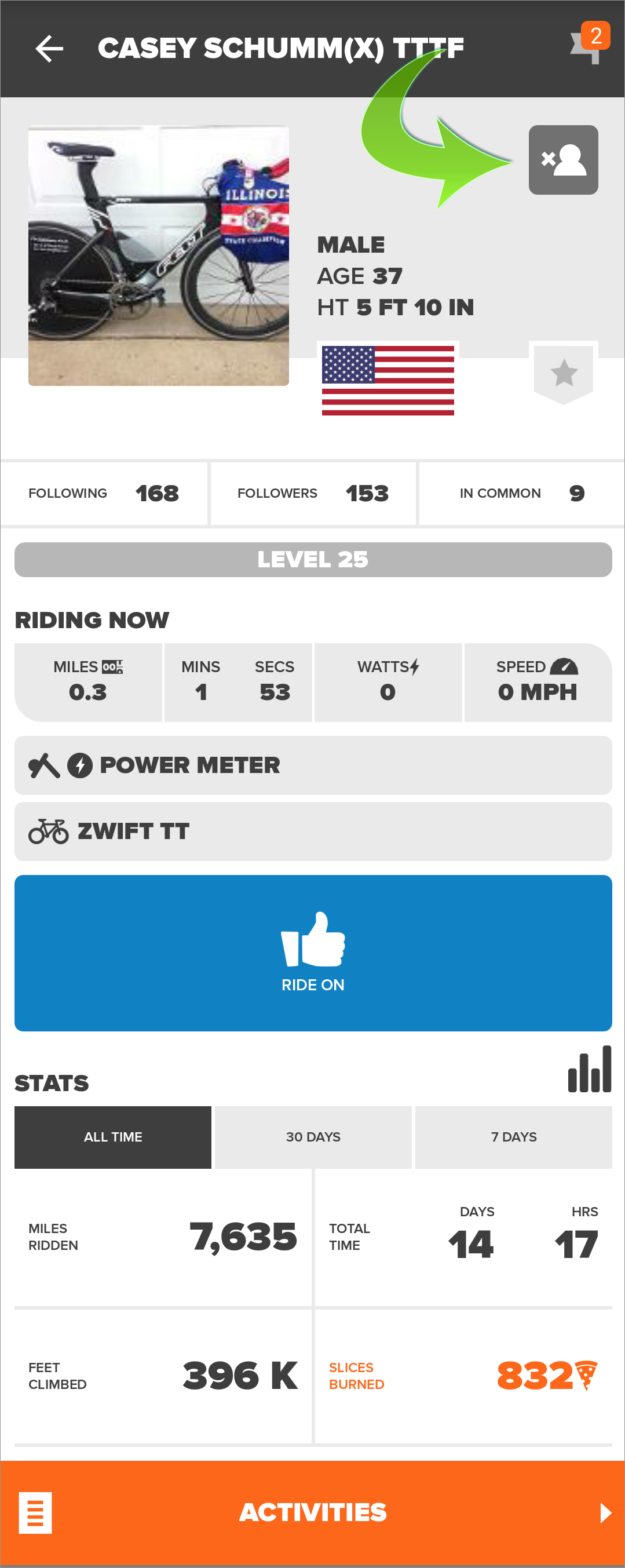
While you're in there, give them a complimentary RideOn (BIG blue button near the bottom) as well, we all love those!
Following a rider while you're paired and riding
The buttons are slightly different if you're actively riding, with sensors paired up, but Follow/Unfollow are in the same location. Here's what those look like, in case you want to issue them a RideOn as well! (or flag them, if they're misbehaving). See the following KB article on flagging if you're interested in that.
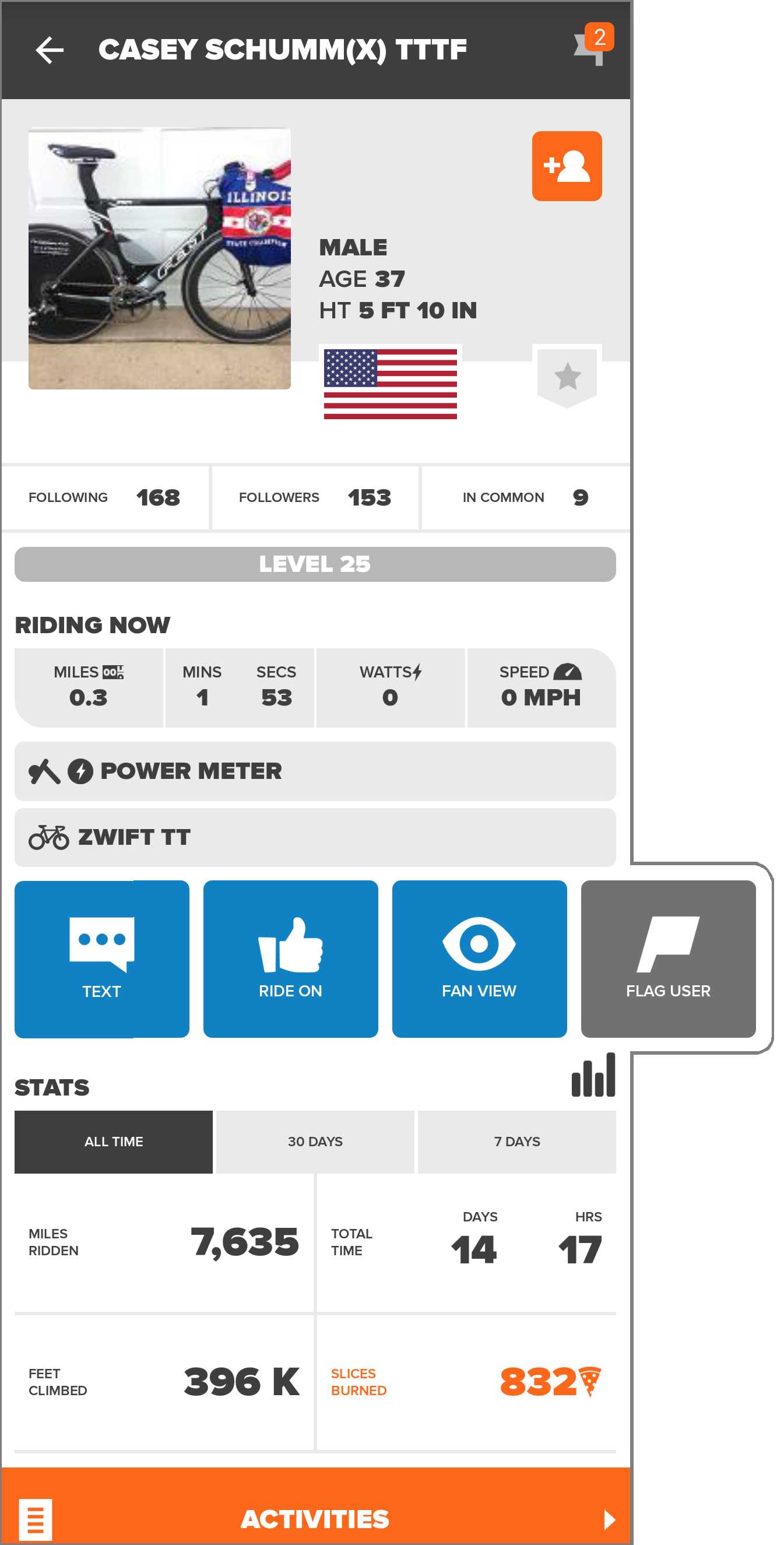
Happy riding!
- Printer-friendly version
- Log in to post comments
- 67565 views