Often, you'll be riding on the Zwift course while another scheduled ride or race is starting on Zwift. You might want to stop your recreational or social ride and join up with the scheduled race or ride about to begin. With the large number of rides happening on Zwift at the same time, it's easy to overlap some other scheduled event with your own fitness activity.
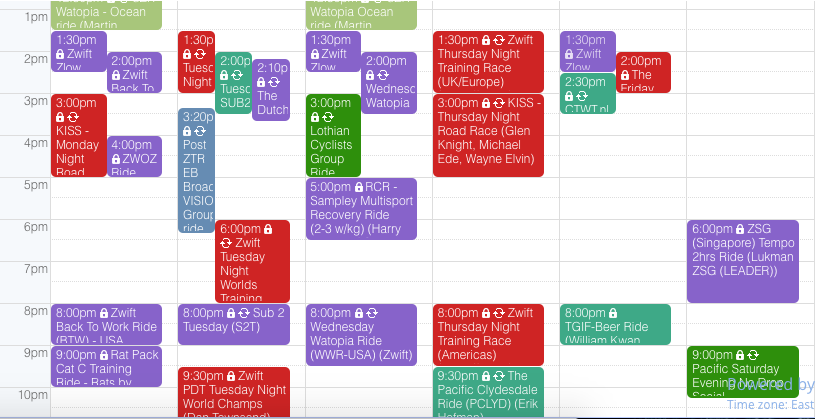
If you're half-way across Watopia Island or across the course, you can't easily speed up to meet the ride in time at the starting line, so how do you do it?
There's a few ways to accomplish this:
- Turn Around: If you're relatively close to the starting line, a mile or two ahead of the race start on the course, you can turn around, circle back and meet the ride at their starting line. Many times this will work, as long as you have enough legs left to end your ride early and hook on with the scheduled ride.
- Burn Matches: If you're a few miles behind the starting line for a scheduled event, you can do your best to ride hard or sprint to meet up with the riders at the starting line. Sometimes calling ahead in Group Chat to hold the race until you get there can help, or just ride hard if you miss the start and push through the ride's neutral start to catch up.
- Take a Breather: If you're half-way across the course, you have the option of missing the start and waiting for the group to come close to where you are, then hook on when they surge past you. You'll miss any possible podium placements if it's a race, but the social aspect of the group ride or race is more than enough to make up for that!
- Transport to the Other Side: This next on is a bit tricky (and one of my own design). If you're riding on the course and too far away to turn around or sprint ahead to catch up, you can come to a complete stop on the course, go to the "Pair" option on your Settings screen, unpair one of your sensors (HRM is a good one, it comes back fast), then re-pair that sensor. Once you pair back up, you'll get the standard drop-in dialog you get when you initially log into Zwift. On that dialog, choose one of the riders you know is already at the starting line of the ride you want, select their name and choose "Ride With". You'll re-drop in close to that rider and from there, you can begin starting the ride as you would normally, just like you logged in clean.
- Exit, Restart: The last option, and one of last resort, is to stop your current ride, exit (and Save + Strava, if you want to keep your data), then re-launch Zwift and drop-in as normal, by choosing another rider you know will be riding the ride you want to be in, and drop in next to them by selecting their name from the list and choosing "Ride With". If you want to stitch your previous ride data together with the ride data from the group ride so you don't lose continuity with the efforts, you can use "Fit File Tools" and glue the two activities together.
Hopefully these ideas will help!
#RideOn
- Printer-friendly version
- Log in to post comments
- 50958 views