 Personal Records, or PRs in Zwift are kept for 30 days. They'll track your Sprint, Lap and KOM results across the previous four (4) weeks.
Personal Records, or PRs in Zwift are kept for 30 days. They'll track your Sprint, Lap and KOM results across the previous four (4) weeks.
Those PRs will roll over with each new day. 30-day ago PRs will disappear tomorrow.
If you want to keep track of those PRs, you'll want to make sure your account is connected to Strava. Once your account is connected to Strava, you can use the tools provided there to keep a record of your PRs past that 30-day mark.
Log into Strava, and then search through one of the activities you've done in the past. If you look at the activity, you may see a little trophy-shaped icon, showing your PRs.
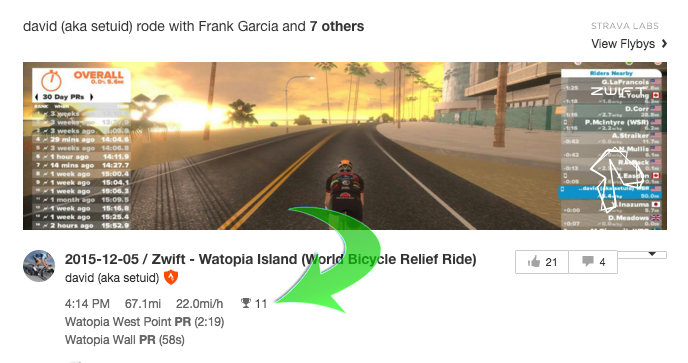
Click on that little trophy to open the PRs for that specific activity. You'll see a list of the various PRs next to "Top Results":
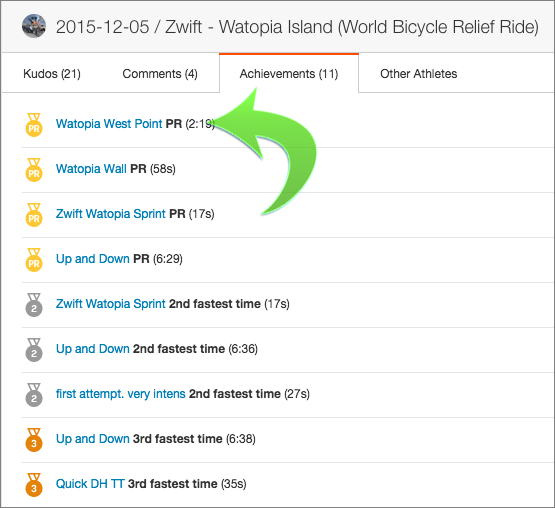
You can also see these at the top of your activity under "Top Results". Those will look like this:
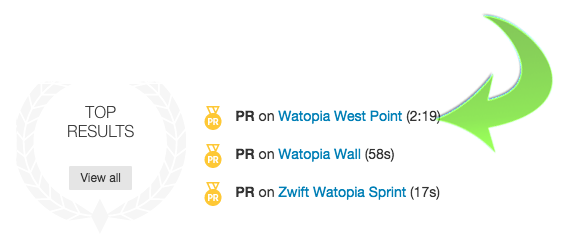
Click on any one of those segments to get greater detail on the PR you received:
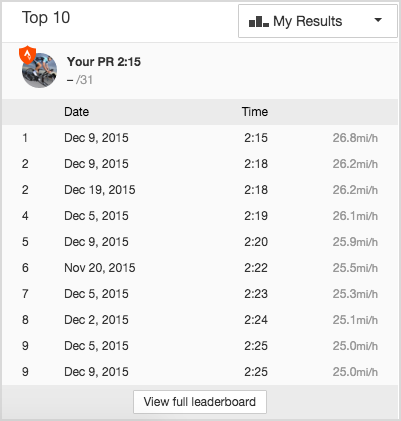
Hope that helps you find your Personal Records and keep track of them!
- Printer-friendly version
- Log in to post comments
- 32842 views