After your Zwift ride is over, you have the option of saving your ride to Zwift, saving and uploading your ride to Zwift + Strava, or discarding your ride data altogether.

If you choose to Save or Save + Strava for that activity, Zwift will cache a copy of your ride data in .fit format (Flexible and Interoperable Data Transfer) for you. You can then download this data as a .fit file and upload or import it into any other site or tool you wish that can read that format.
To do this, log into the main Zwift website with your rider's account. Once logged in, you'll see a list of your current and previous activities posted to your main user page. For the activities you want to download, simply click the "Download" option beneath each activity to download that individual activity in .fit file format.
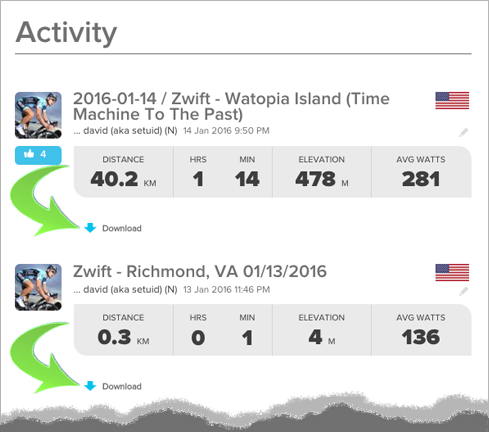
If you want to patch, update, edit or correct the data in your .fit activities, you can use "Fit File Tools" to do any number of digital gymnastics to the .fit files.
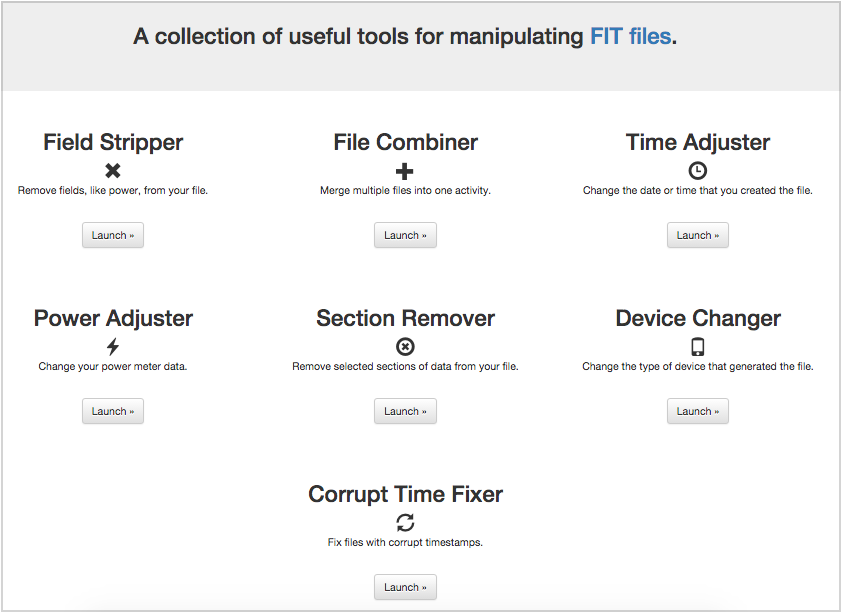
Good luck and #RideOn!
- Printer-friendly version
- Log in to post comments
- 42996 views